윈도우7 사용중인 시디키 확인 (Find Windows 7 Product Key)
Step 1: Press Windows Key + R, and then type CMD in the search box.
윈도우키 + R을 눌르고 "cmd" 명령을 입력
Step 2: Now type or paste the following code in the cmd and hit Enter to see the result.
위 명령어 창에서 아래 명령을 입력
Step 3: The above command will show you the product key associated with your Windows 7.
"OA3xOriginalProductKey" 문자 다음행에 나타나는 25자가 시리얼번호입니다.
윈도우키 + R을 눌르고 "cmd" 명령을 입력
Step 2: Now type or paste the following code in the cmd and hit Enter to see the result.
위 명령어 창에서 아래 명령을 입력
wmic path softwarelicensingservice get OA3xOriginalProductKey.
Step 3: The above command will show you the product key associated with your Windows 7.
"OA3xOriginalProductKey" 문자 다음행에 나타나는 25자가 시리얼번호입니다.





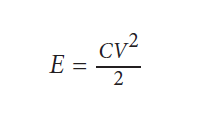

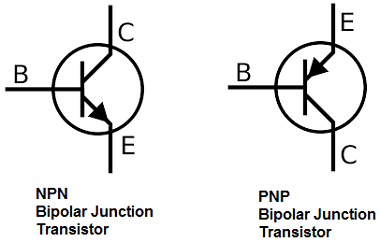

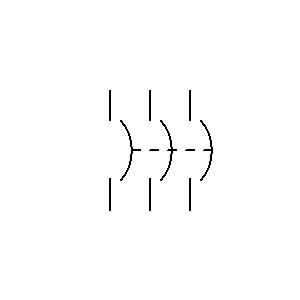
댓글
댓글 쓰기