[python] 파이썬 OpenCV 4 Adaptive Thresholding
파이썬과 OpenCV 4를 활용하여 Adaptive Thresholding 개념에 대해 정리합니다. 이미지에 조명이 균일하지 않게 되면 명암이 존재하게 되고, 일반적인 Thresholding을 적용하면 의도치 않은 결과를 얻을 수 있습니다. 이런 경우 Adaptive Thresholding를 사용하면 어느정도 보완할 수 있습니다. 이미지의 특정 픽셀에 대한 Adaptive Threshold 값은, 해당 픽셀의 주위 픽셀값들을 토대로 산정됩니다. 아래는, OpenCV 4에서 제공하는 방법으로 cv.ADAPTIVE_THRESH_MEAN_C, cv.ADAPTIVE_THRESH_GAUSSIAN_C 2가지를 활용한 샘플코드입니다.
import cv2 as cv
import numpy as np
from matplotlib import pyplot as plt
img = cv.imread('sudoku.jpg',0)
img = cv.medianBlur(img,5)
ret,th1 = cv.threshold(img,127,255,cv.THRESH_BINARY)
th2 = cv.adaptiveThreshold(img,255,cv.ADAPTIVE_THRESH_MEAN_C,cv.THRESH_BINARY,11,2)
th3 = cv.adaptiveThreshold(img,255,cv.ADAPTIVE_THRESH_GAUSSIAN_C,cv.THRESH_BINARY,11,2)
titles = ['Original Image', 'Global Thresholding (v = 127)',
'Adaptive Mean Thresholding', 'Adaptive Gaussian Thresholding']
images = [img, th1, th2, th3]
for i in range(4):
plt.subplot(2,2,i+1),plt.imshow(images[i],'gray')
plt.title(titles[i])
plt.xticks([]),plt.yticks([])
plt.show()
아래는 결과입니다.
명암 대조가 보다 뚜렷한 이미지의 경우 Adaptive Thresholding을 사용하면 보다 분별력 있는 결과를 얻을 수 있습니다.끝.


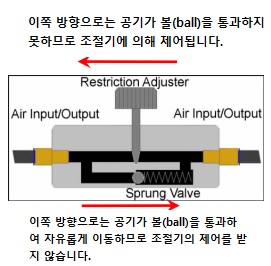
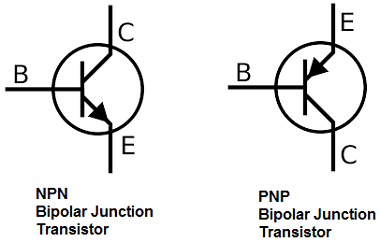





댓글
댓글 쓰기