[암호화폐 자동매매] pip install ta-lib 설치오류 해결
ta-lib 설치 실패시 참조 사항
https://pypi.org/project/ta-lib/
https://visualstudio.microsoft.com/ko/downloads/?q=build+tools
[조치 순서]
Windows
Download ta-lib-0.4.0-msvc.zip and unzip to C:\ta-lib.
This is a 32-bit binary release. If you want to use 64-bit Python, you will need to build a 64-bit version of the library. Some unofficial instructions for building on 64-bit Windows 10 or Windows 11, here for reference:
Download and Unzip ta-lib-0.4.0-msvc.zip
Move the Unzipped Folder ta-lib to C:\
Download and Install Visual Studio Community (2015 or later)
Remember to Select [Visual C++] Feature
Build TA-Lib Library
From Windows Start Menu, Start [VS2015 x64 Native Tools Command Prompt]
Move to C:\ta-lib\c\make\cdr\win32\msvc
Build the Library
> nmake
위 과정을 수행하고 "pip install ta-lib" 수행하면 설치가 됩니다. 핵심은 C++ Build Tools를 설치하고 ta-lib가 의존하는 파일을 컴파일하는 것입니다.
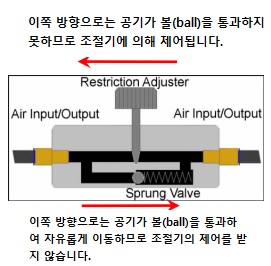



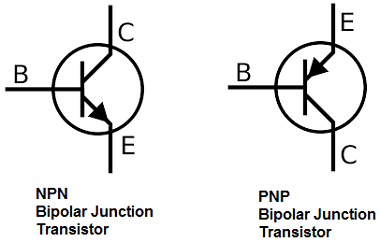

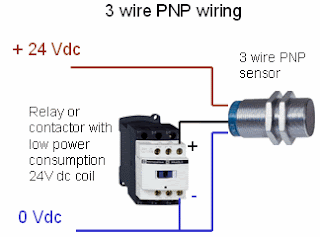
댓글
댓글 쓰기